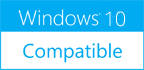Convert HTML to Image 1.3
Please use one of the links below to download Convert HTML to Image
Antivirus Information
We did not scan Convert HTML to Image for viruses, adware, spyware or other type of malware. For your own protection it's recommended to have an updated antivirus installed on your computer when downloading and installing programs from Windows10Compatible. We strongly recommend you to use Antivirus and check Convert HTML to Image for viruses before you install.
Windows10Compatible lists downloads from various software publishers, so if you have a question regarding a particular software contact the publisher directly. The download links for Convert HTML to Image are provided to you by Windows10Compatible without any warranties, representations or gurantees of any kind, so download at your own risk.
Publisher Description
Convert HTML to Image is a Windows Command Line Tool (Console Application) that helps you to generate thumbnail images of website pages, take full size screenshots of websites, convert mhtml and html pages to image. It captures the whole web page?s content into JPEG, PNG, Bitmap, GIF or Tiff image on the fly. When placing thumbnails of website pages alongside the search results or directory listing helps the users to preview the site before visiting each search result links which improves the usability, user satisfaction and reduces the frustration associated with broken links, inappropriate contents or pop-up ads. Thus, instead of just putting the text links, now you can put a thumbnail picture links of the web pages to facilitate your users to make a decision faster and easier while browsing the search results. Now, you can implement this command line interface into your applications to do this job easily and quickly. There are many ways to implement the command line interface into your applications PHP, ASP. Net (VB or C#) etc, however we don't offer scripts that show you how to implement the command line into your application, check out detailed Command Line Usage. Use this command line tool for batch conversion of your local (offline) mhtml or html web pages to images, just prepare the text file containing path of your files, one file per line and pass that text file path to the command line tool. This command line tool works in the multi threaded batch mode, converts all your pages to images on the fly. You can also capture the screenshots of online website pages in batch, prepare the text file containing all the website pages web addresses (URLs), one url per line and pass that text file path to the command line tool. You can specify the output images location, name, format, width, height etc. check out detailed Command Line Usage. You can also use this command prompt tool with windows scheduler to take the snapshots of websites on your scheduled time.
RELATED PROGRAMS
Embed Image To HTML
Embed Image To HTML by SilentProject Softwares Convert any image into a base64 string so you can embed it directly into your html pages. Why Use? Its easy to use, just browse image, press convert button, and your done. Its...
- Freeware
- 20 Jul 2015
- 582 KB
Convert MSG to HTML for Outlook
This free utility converts messages from Outlook MSG to HTML files. Outlook uses the MSG format when you drag and drop emails to Windows folders or save messages. This is a native Outlook format that is useful for migrating, backing...
- Freeware
- 09 Jul 2020
- 325 KB
Convert EML to HTML for Outlook
This free utility converts messages from the EML to HTML files. The EML file format is used by mail programs to store emails. Most email clients can save mail to EML files. However, to see the contents of the messages...
- Freeware
- 09 Jul 2020
- 325 KB
Convert PST to HTML for Outlook
Free PST to HTML converter. This utility converts email messages from Outlook PST data files to HTML format. You can view saved HTML files on any computer or mobile phone by opening them in a web browser. You can publish...
- Freeware
- 23 Oct 2020
- 337 KB
Convert Outlook MSG to HTML Files
This free utility converts messages from Outlook MSG to HTML files. Outlook uses the MSG format when you drag and drop emails to Windows folders or save messages. This is a native Outlook format that is useful for migrating, backing...
- Freeware
- 05 Nov 2017
- 319 KB